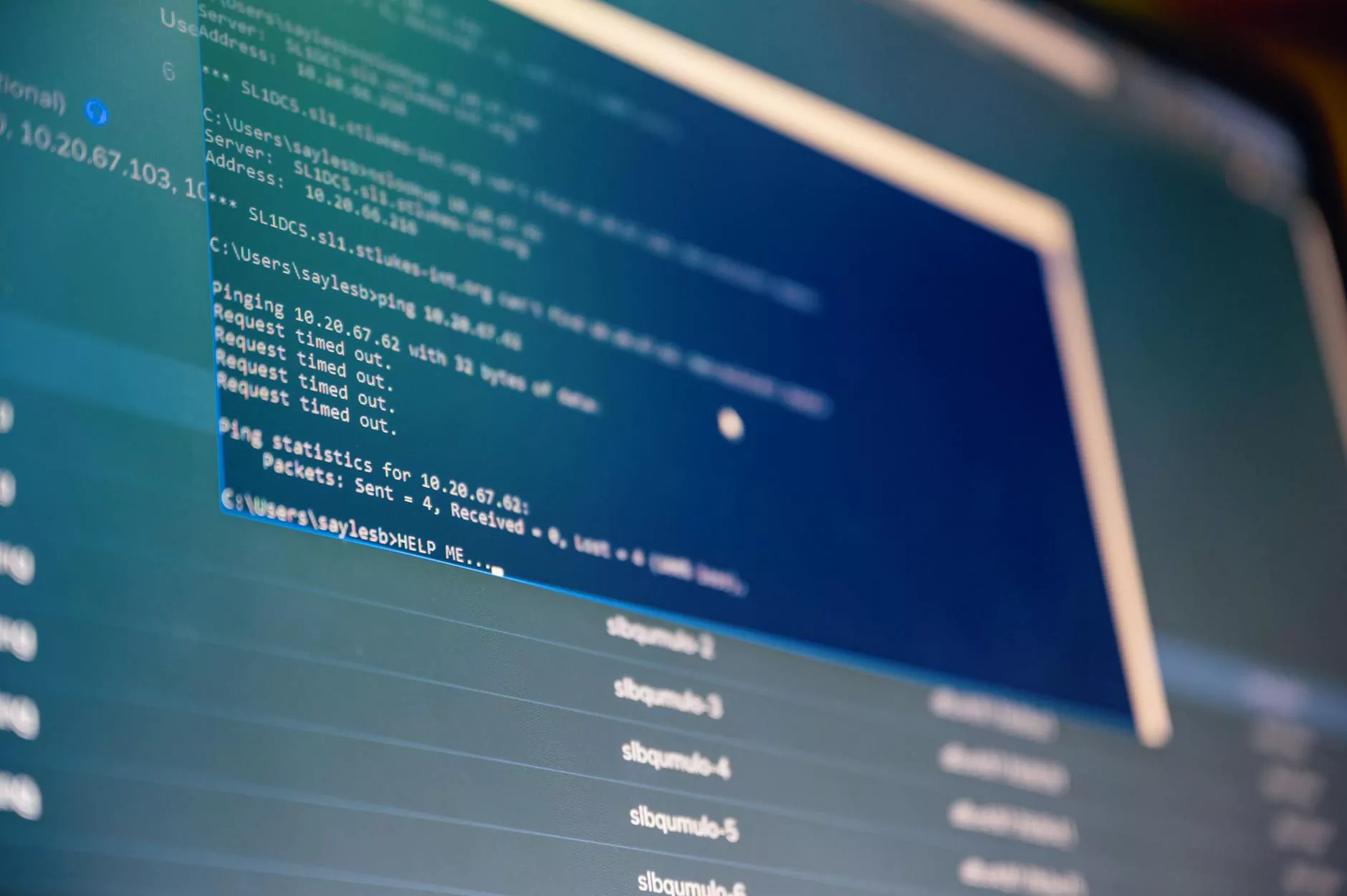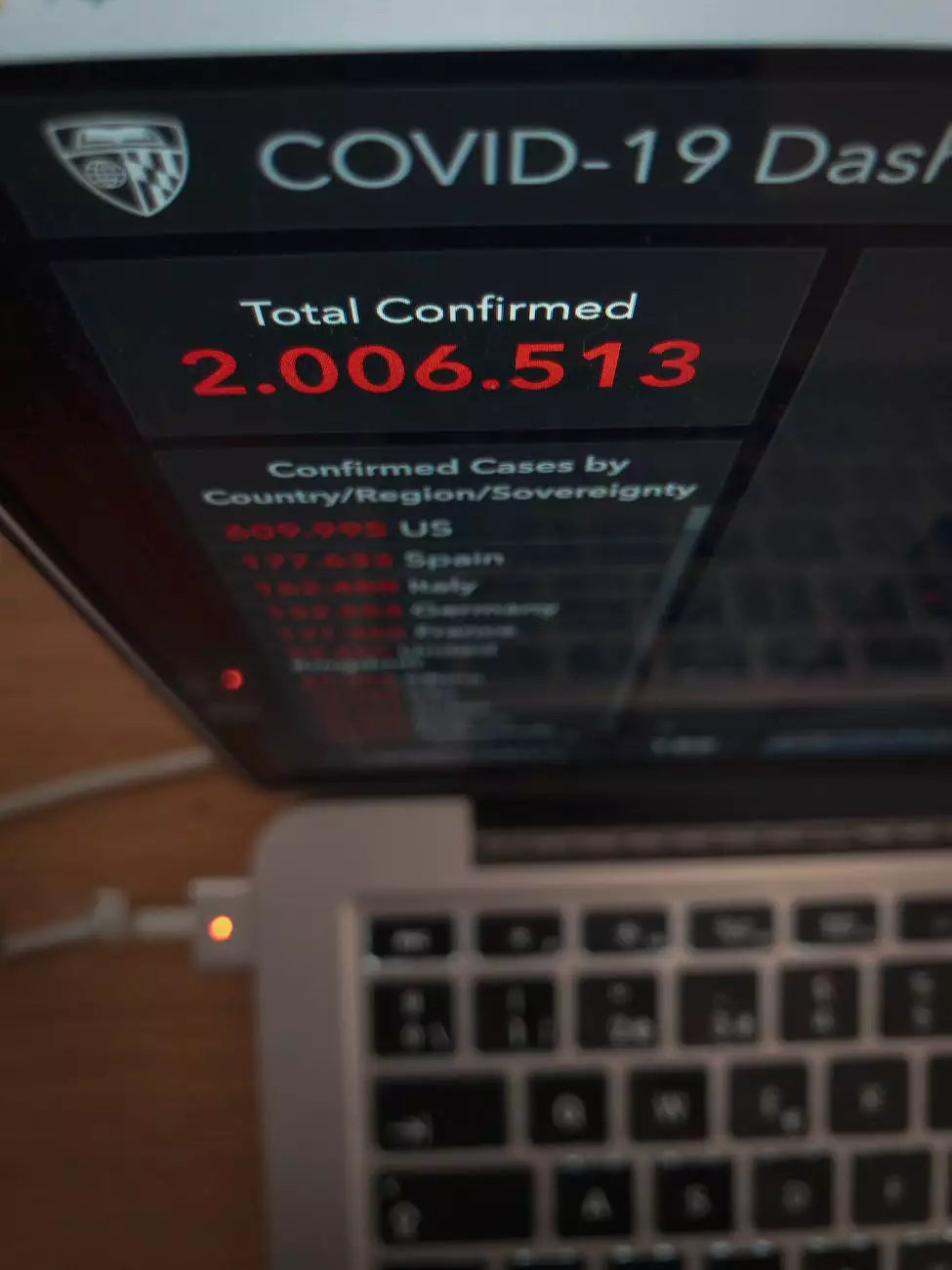How to Remove Illegitimate Referrals in Google Analytics
Blog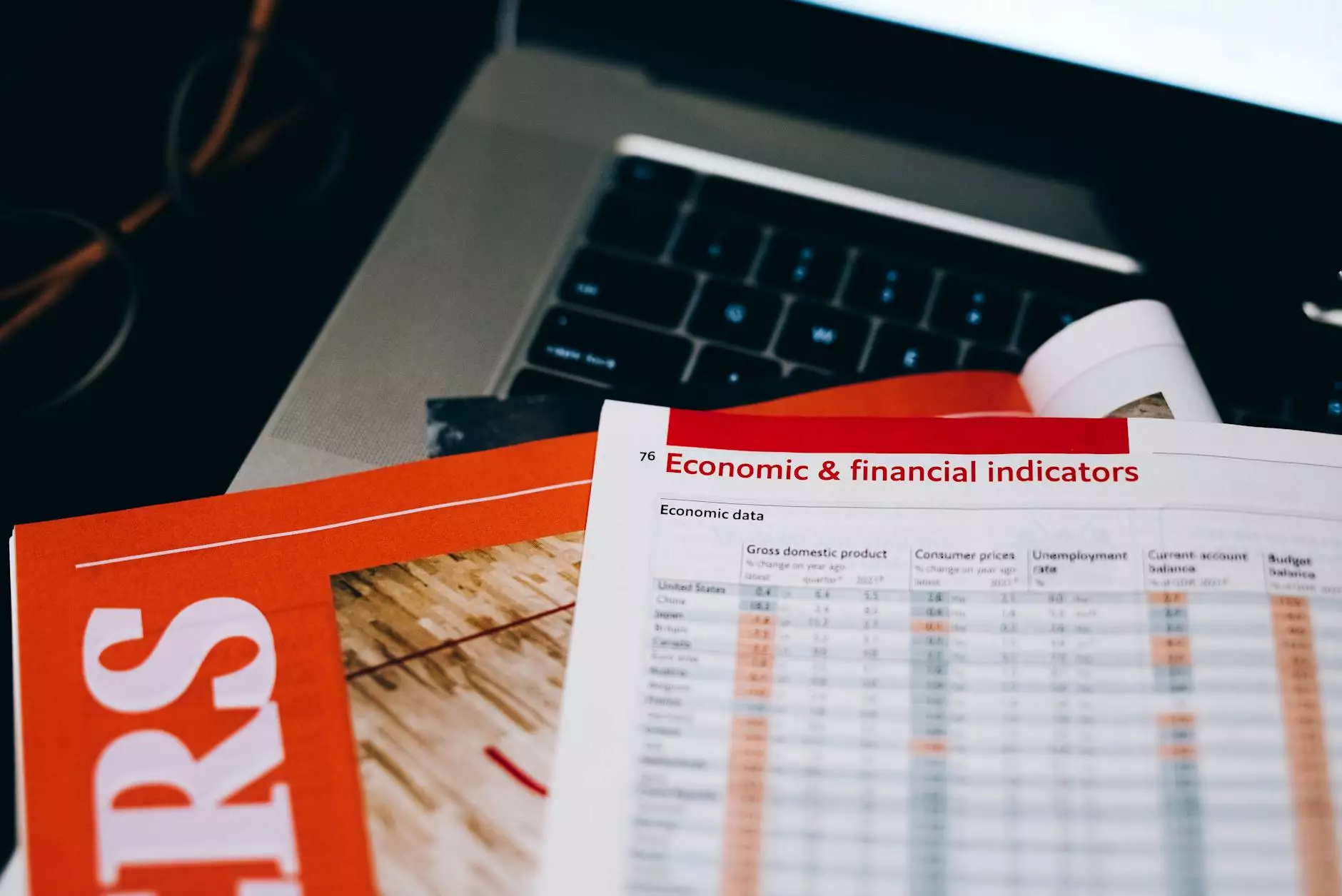
Welcome to North Ridgeville SEO, your trusted partner in the world of search engine optimization. If you are struggling with illegitimate referrals in Google Analytics and want to improve your online presence, you've come to the right place. Our expert team is here to guide you through the process of removing these unwanted referrals and boosting your website's performance.
The Importance of Accurate Data in Google Analytics
As a business owner, it is crucial to have accurate data in Google Analytics to make informed decisions. Illegitimate referrals can distort your data and hinder your ability to analyze the performance of your website effectively. These referrals are often spammy links that lead to irrelevant websites, skewing your metrics and misrepresenting your actual audience.
Removing illegitimate referrals is an essential step towards ensuring that your data accurately reflects your website's performance. By eliminating these false referrals, you will have a clearer understanding of your website's engagement, traffic sources, and user behavior.
Identifying Illegitimate Referrals
Before diving into the process of removing illegitimate referrals, it is essential to identify them correctly. Google Analytics provides various tools and features to help you spot these spammy referrals effectively.
One of the first places to check is the "Referral" report under the "Acquisition" section in your Google Analytics account. This report shows you the websites referring traffic to your site. Look for any unfamiliar domains that seem unrelated to your industry or business niche.
Another useful tool is the "Hostname" report, which allows you to identify the source of the referrals. If you notice any suspicious hostnames, it is likely that they are illegitimate referrals. Additionally, keep an eye out for high bounce rates and low session durations from these sources, as these are often indicators of spammy referrals.
Removing Illegitimate Referrals
Now that you know how to identify illegitimate referrals, let's move on to the process of removing them from your Google Analytics account.
Step 1: Create a New View
Before making any changes to your existing view, it is important to create a new view to test your filters. This way, you can ensure that your data remains intact in case any issues arise during the removal process.
Step 2: Set Up Filters
Filters are powerful tools in Google Analytics that allow you to exclude specific traffic from your reports. To remove illegitimate referrals, you can create a filter based on the referral source or hostname.
To create a filter, follow these steps:
- Go to the Admin section of your Google Analytics account
- Select the appropriate view, then click on "Filters"
- Click on the "Add Filter" button
- Enter a descriptive name for the filter
- Choose either "Custom" or "Exclude" as the filter type
- Select the filter field (such as "Referral" or "Hostname")
- Enter the specific filter pattern or condition
- Save the filter
It is important to be cautious when setting up filters to avoid excluding legitimate traffic. Test your filters thoroughly on the new view before applying them to your main view.
Step 3: Verify Filtered Data
Once you have set up the filters, give it some time for the changes to take effect. Analyze the data in your new view to ensure that the illegitimate referrals have been successfully removed. Compare the metrics with your main view to see the impact of the filter on your data.
Step 4: Apply Filters to Main View
If the filtered data in your new view is accurate and aligns with your expectations, you can now confidently apply the filters to your main view. This will ensure that all future data is free from illegitimate referrals.
Why Choose North Ridgeville SEO for Removing Illegitimate Referrals
At North Ridgeville SEO, we understand the challenges businesses face when dealing with illegitimate referrals. With our expert team of SEO professionals, we can help you effectively remove these unwanted referrals and improve your Google Analytics data accuracy.
Our comprehensive SEO services are designed to enhance your online presence and outrank other websites. By utilizing advanced techniques and strategies, we ensure that your website attracts genuine, organic traffic, leading to higher conversions and better business outcomes.
Conclusion
Illegitimate referrals can significantly impact the accuracy of your Google Analytics data. By following the steps outlined in this guide, you will be well-equipped to identify and remove these spammy referrals, allowing for more accurate analysis and decision-making.
Partner with North Ridgeville SEO, and let our expert team assist you in eliminating illegitimate referrals and optimizing your website's performance. Contact us today to learn more about our SEO services and how we can help your business thrive in the digital landscape.