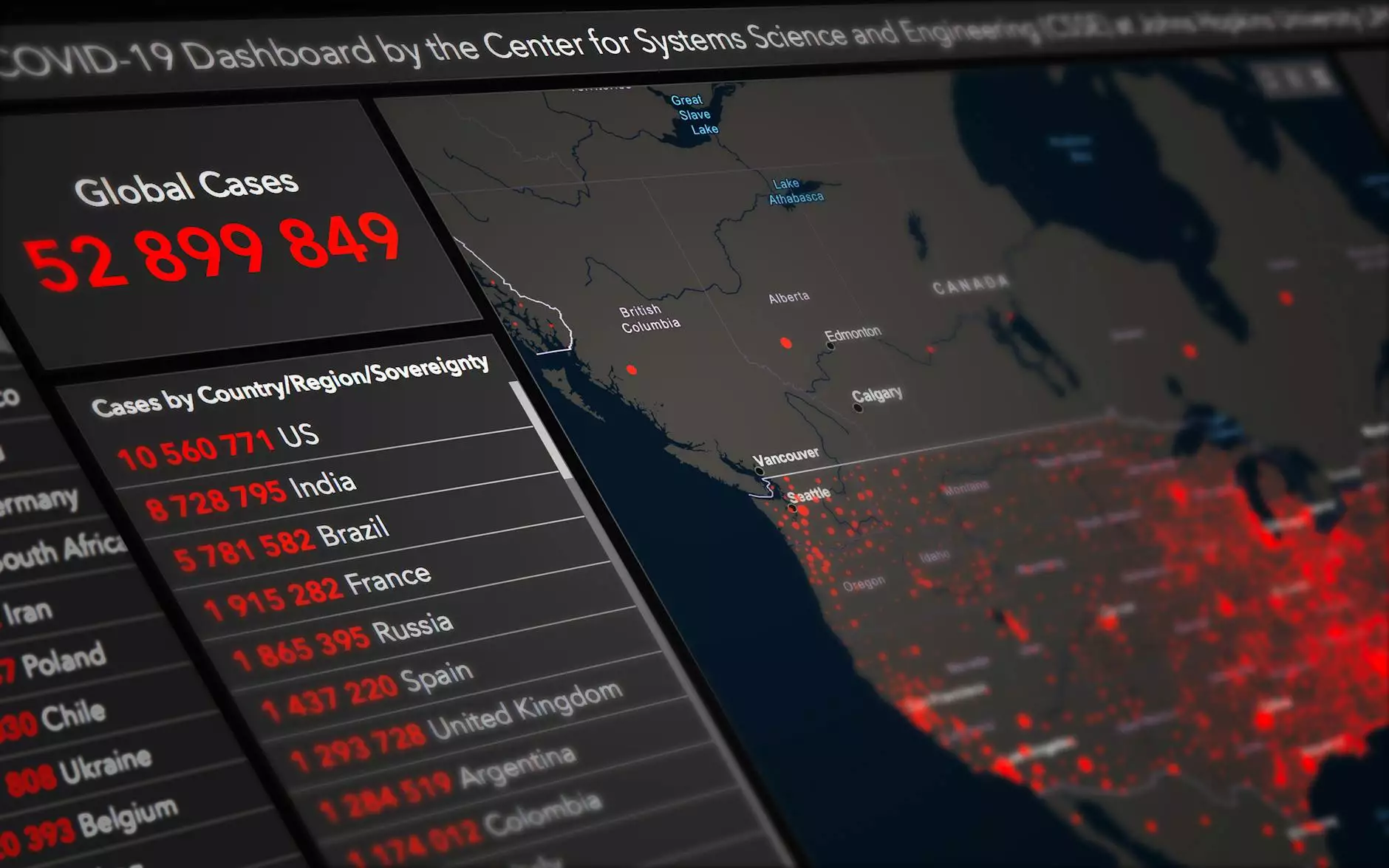Help Get Your GA4 Ready With These 3 Steps
Blog
Introduction
Welcome to North Ridgeville SEO, your trusted partner in Business and Consumer Services - SEO services. In this guide, we will walk you through three essential steps to get your GA4 (Google Analytics 4) setup ready to optimize your website's performance and outrank your competitors in Google. Let's dive in!
Step 1: Upgrade to GA4
To get started, it's crucial to upgrade your existing Google Analytics property to GA4. GA4 brings numerous improvements and advanced features that enhance your ability to understand user behavior and make data-driven decisions. The seamless transition to GA4 is vital to staying ahead in the constantly evolving digital landscape.
Why Upgrade to GA4?
GA4 provides invaluable insights into user interactions and events happening on your website. It offers a more comprehensive data model, allowing you to understand user journeys across multiple devices, track conversions, and gain deeper insights into user engagement. By upgrading to GA4, you unlock the power of enhanced machine learning capabilities, which can provide valuable predictive insights and recommendations specific to your business goals.
How to Upgrade to GA4:
- Sign in to your existing Google Analytics account.
- Create a new GA4 property for your website.
- Add the GA4 tracking code to your website or use a Google Tag Manager container.
- Configure your GA4 property settings and data streams to capture the desired data.
- Ensure that your previous Universal Analytics property is linked to the new GA4 property for data continuity.
Step 2: Setting Up Enhanced Ecommerce Tracking
Enhanced Ecommerce Tracking plays a vital role in understanding your users' purchasing behavior and optimizing your online store's performance. By configuring Enhanced Ecommerce Tracking in GA4, you gain valuable insights into product performance, user flow, and shopping behavior, allowing you to make informed decisions to boost revenue and conversions.
Benefits of Enhanced Ecommerce Tracking:
With Enhanced Ecommerce Tracking, you can:
- Monitor the performance of product categories, brands, and individual products.
- Track user interactions throughout the entire shopping journey, from product views to purchases.
- Identify shopping behavior trends and optimize your website's user experience.
- Segment your customers based on purchase history and tailor marketing campaigns accordingly.
- Analyze shopping cart abandonment and implement strategies to mitigate it.
How to Set Up Enhanced Ecommerce Tracking:
- Ensure that your GA4 property is properly set up and tracking data.
- Enable Enhanced Ecommerce Reporting in your GA4 property settings.
- Add enhanced ecommerce tracking code to your website or utilize Google Tag Manager.
- Set up product and promotional data to accurately measure performance and user behavior.
- Implement relevant events and parameters to track user actions across the entire shopping journey.
- Regularly review and analyze your Enhanced Ecommerce reports to make data-driven decisions.
Step 3: Leverage GA4 Insights for Data-Driven Optimization
With GA4's advanced features and comprehensive data model, you can gain valuable insights to optimize your website's performance and outrank your competitors in Google. Here are some key strategies to leverage GA4 insights:
1. Identify High-Performing Pages
Utilize GA4's Behavior Flow report and Landing Page analysis to identify pages that attract the most engaged users. Optimize these pages further to improve conversions and enhance user experience.
2. Track Conversion Paths
Understand the different paths users take to convert on your website. Analyze the Attribution reports in GA4 to determine which channels and touchpoints play a crucial role in driving conversions. Allocate your marketing budget accordingly for maximum ROI.
3. Analyze User Engagement
Use GA4's engagement metrics, such as Average Engagement Time and Scrolls, to measure how users interact with your content. Identify areas where users lose interest or navigate away and optimize those sections to increase engagement and lower bounce rates.
4. Implement Custom Insights
Take advantage of GA4's custom insights feature to create tailored reports specific to your business goals. Set up custom dimensions and metrics to track key performance indicators aligned with your unique objectives.
5. Leverage Predictive Insights
Tap into GA4's machine learning capabilities to gain predictive insights and recommendations. Utilize these insights to refine your website's user experience, personalize content, and drive conversions.
Conclusion
Implementing these three essential steps to get your GA4 ready will pave the way for improved website performance and outranking your competitors in Google. At North Ridgeville SEO, we are dedicated to helping businesses in Business and Consumer Services - SEO services succeed by harnessing the power of GA4 and implementing data-driven optimization strategies. Get in touch with our experts today to take your online presence to the next level!