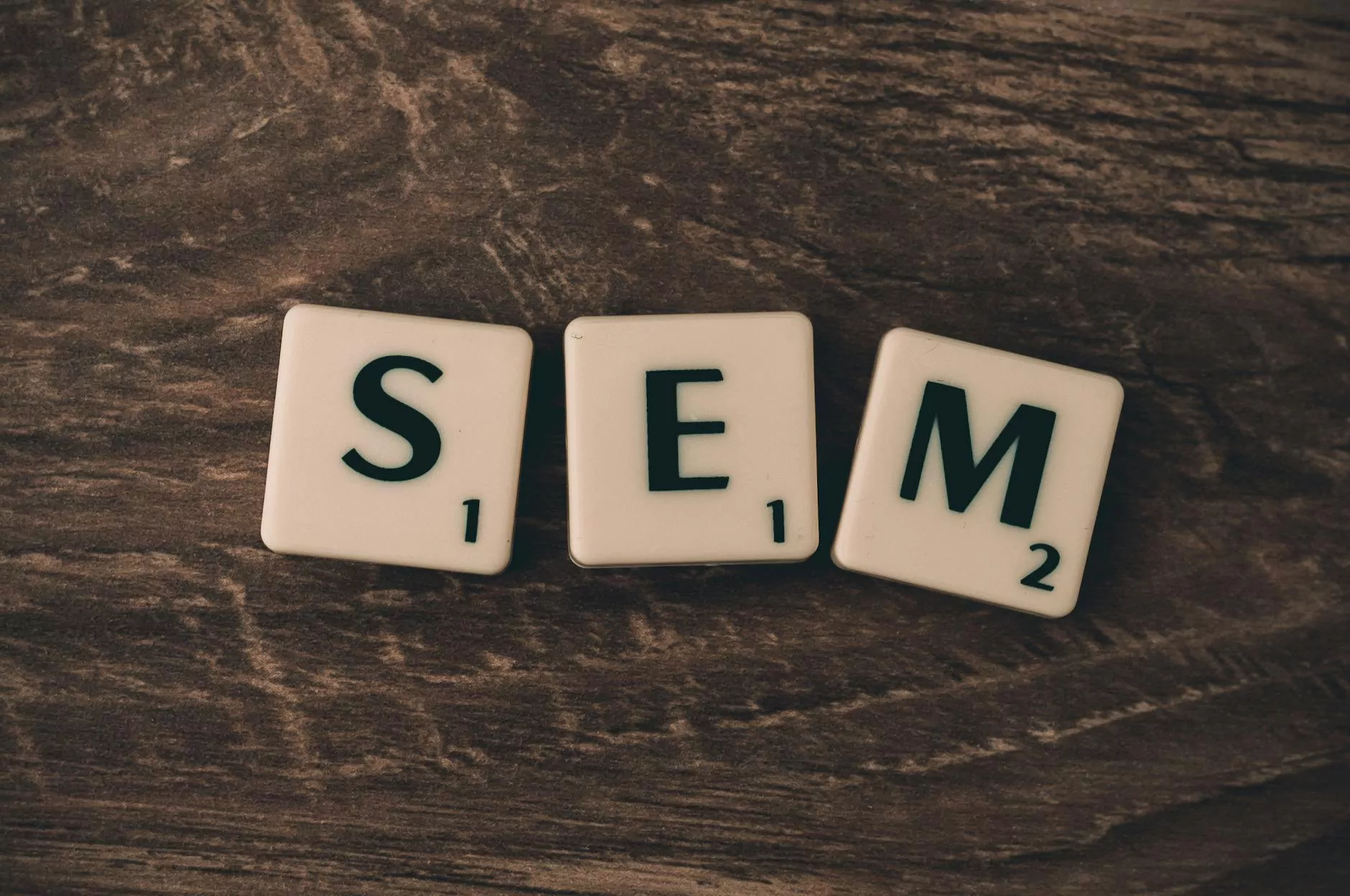How to Get Your Business Listed on Google and Bing?
Blog
Introduction
Welcome to North Ridgeville SEO, your go-to resource for expanding your business's online presence. In this comprehensive guide, we will walk you through the process of getting your business listed on two of the most popular search engines - Google and Bing. By optimizing your online presence, you can attract a wider audience, improve your visibility, and ultimately boost your business's success.
Why is Business Listing Important?
In today's digital age, it is crucial for businesses to have a strong online presence. Being listed on popular search engines like Google and Bing ensures that your potential customers can easily find you when searching for relevant products or services.
The Benefits of Google and Bing Listings
Getting your business listed on Google and Bing offers numerous benefits:
- Increased Visibility: Having your business listed allows you to appear in search engine results pages, exposing your brand to a larger audience.
- Targeted Audience: By optimizing your business listing, you can attract customers who are actively searching for the products or services you offer.
- Access to Local Customers: Local listings help businesses connect with their target audience in specific geographic areas.
- Improved Brand Reputation: A well-crafted listing on Google and Bing can enhance your brand's credibility and trustworthiness.
- Boost in Website Traffic: Being prominently displayed on search engines leads to increased traffic to your website.
How to Get Listed on Google?
Getting your business listed on Google involves a few essential steps:
1. Create a Google My Business Account
To get started, visit the Google My Business website and create an account for your business. Provide accurate and up-to-date information, including your business name, address, phone number, and website URL.
2. Verify Your Business
After creating your account, Google will verify your business by sending a postcard or calling the provided phone number. Follow the instructions to complete the verification process.
3. Optimize Your Business Listing
Once verified, optimize your Google My Business listing by providing detailed information about your business. Include high-quality images, your business hours, a description, and any other relevant details that can help potential customers make informed decisions.
How to Get Listed on Bing?
Now let's explore the steps to get your business listed on Bing:
1. Claim or Add Your Business
Visit the Bing Places for Business website and search for your business. If it exists, claim the listing by verifying your ownership. If it doesn't exist, you can add your business by providing accurate details.
2. Verify Your Business
Bing will verify your ownership by sending a verification code to your business address. Enter the code as instructed to complete the verification process.
3. Optimize Your Bing Business Listing
Once your business is verified, optimize your Bing listing by adding a compelling description, relevant keywords, and high-quality images. Ensure that your information is consistent with your Google My Business listing to avoid any confusion or inconsistencies.
Optimizing Your Business Listing
To maximize the benefits of your business listing on Google and Bing, consider the following optimization techniques:
1. Keyword Research
Identify the relevant keywords and phrases your potential customers are likely to use when searching for businesses like yours. Integrate these keywords naturally into your business description and other sections.
2. Engaging Descriptions
Write compelling and engaging descriptions that accurately represent your business and entice potential customers to click through to your website. Highlight unique selling points to differentiate yourself from competitors.
3. High-Quality Images
Add visually appealing images that showcase your products, services, or premises. High-quality images can leave a lasting impression and make your listing stand out.
4. Consistent NAP Information
Ensure that your business name, address, and phone number (NAP) are consistent across all online platforms, including your website, social media profiles, and business listings. Consistency builds credibility and trust.
Conclusion
By following the steps outlined in this guide, you can effectively get your business listed on Google and Bing. Optimizing your business listings not only increases your online visibility but also enables you to connect with your target audience more efficiently. Remember to regularly update and manage your listings to reflect any changes in your business.
For professional assistance in optimizing your online presence, North Ridgeville SEO is here to help. Our expert team specializes in providing comprehensive SEO services to businesses in various industries. Contact us today to discover how our services can drive your business to new heights.