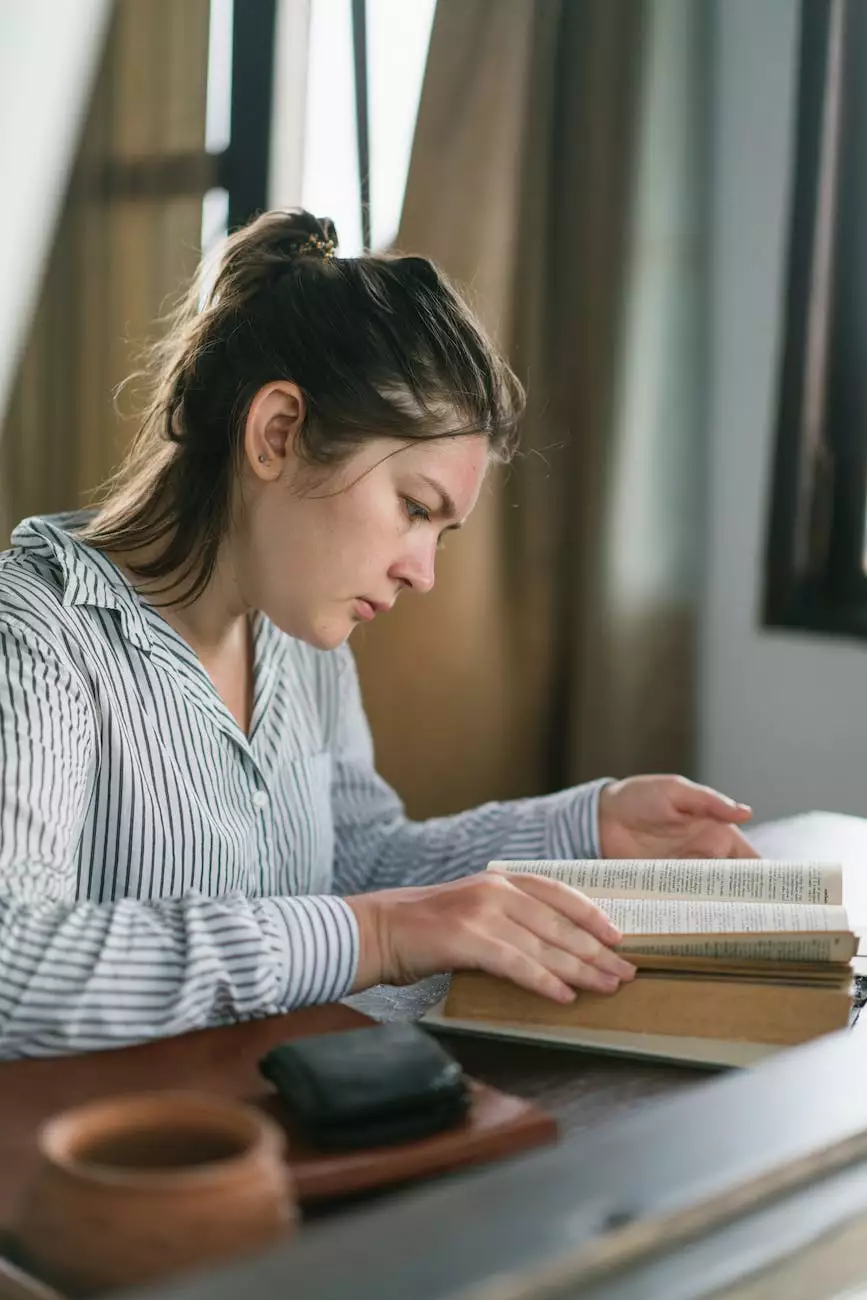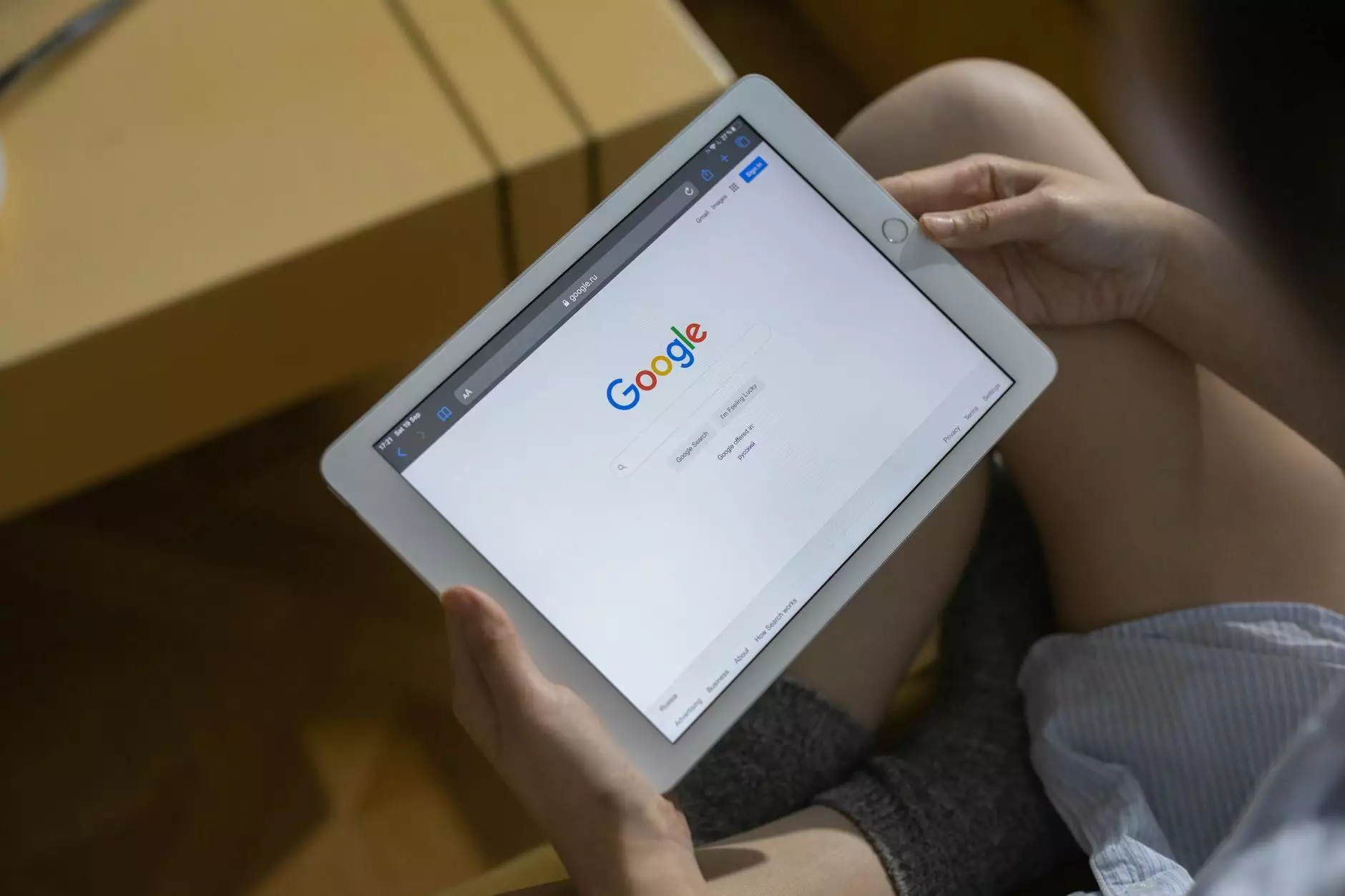How to Get Google Search Console Data in GA4
Blog
Welcome to North Ridgeville SEO, your premier provider of top-notch SEO services for businesses in the Business and Consumer Services industry. If you're looking to enhance your online presence and outrank your competitors on Google, you've come to the right place. In this comprehensive guide, we'll walk you through the process of seamlessly integrating Google Search Console data into GA4.
Why is Integrating Google Search Console with GA4 Important?
Before we dive into the details, let's understand why it's crucial to integrate Google Search Console with GA4. By combining the power of these two powerful tools, you'll gain valuable insights into your website's performance, identify potential issues, and make data-driven decisions to drive more organic traffic to your site.
Step 1: Verify Your Website in Google Search Console
The first step is to verify your website in Google Search Console. This process involves proving to Google that you are the owner or authorized representative of the website. Once verified, you'll have access to a wealth of data about your site's visibility on Google, including search queries, impressions, and click-through rates.
Step 2: Set Up GA4 Property
Next, you'll need to set up a GA4 property in your Google Analytics account. GA4 is the latest version of Google Analytics that offers enhanced tracking and reporting capabilities. Creating a GA4 property will provide you with a unique Measurement ID that you'll need to connect Google Search Console and GA4.
Step 3: Link Google Search Console with GA4
Now it's time to link Google Search Console with GA4. This step involves navigating to the "Admin" section in your GA4 property and selecting "Data Streams." Here, you'll find the option to add a new data stream, where you can select "Web" as the data stream type and connect it to your verified website in Google Search Console. Once connected, you'll start receiving valuable Search Console data in your GA4 reports.
Step 4: Explore Search Console Data in GA4
With Google Search Console and GA4 successfully integrated, you can now dive into the rich pool of data available in your GA4 reports. Explore the "Acquisition" section to discover the keywords driving organic traffic to your site, the pages that are generating the most impressions, and the user behavior metrics that matter the most to your business.
Step 5: Leverage the Insights for Optimization
Once you have a firm grasp of the data provided by Google Search Console in GA4, it's time to leverage these insights to optimize your website for better search engine rankings. Identify keywords with high impressions but low click-through rates, and craft compelling meta titles and descriptions to improve your organic click-through rates. Analyze the pages with the highest bounce rates and optimize their content to enhance user engagement and encourage longer visits.
The Benefits of Integrating Google Search Console with GA4
By seamlessly integrating Google Search Console data into GA4, you unlock a world of benefits for your business. Here are just a few:
- Comprehensive visibility into your website's search performance
- Insights into the keywords bringing in the most organic traffic
- Identification of potential issues like crawl errors and mobile usability problems
- Data-driven decision-making for website optimization and content creation
- Enhanced understanding of user behavior and engagement metrics
In Conclusion
In conclusion, integrating Google Search Console data into GA4 is a game-changer for businesses looking to gain a competitive edge in the online landscape. By following the steps outlined in this guide, you'll be able to harness the power of these two powerful tools, increase your website's visibility, and drive more organic traffic. If you need expert assistance in implementing and leveraging this integration, don't hesitate to reach out to North Ridgeville SEO. Our team of experienced professionals is ready to help you achieve your SEO goals and outrank your competitors. Contact us today!